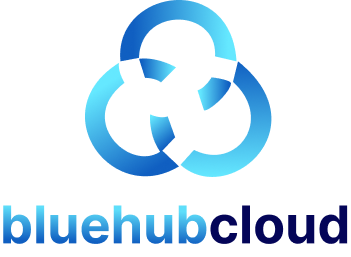
Transform Your Business Communications with Bluehubcloud's Cloud PBX
Reliable, scalable, and feature-rich cloud-based phone systems tailored for your business needs
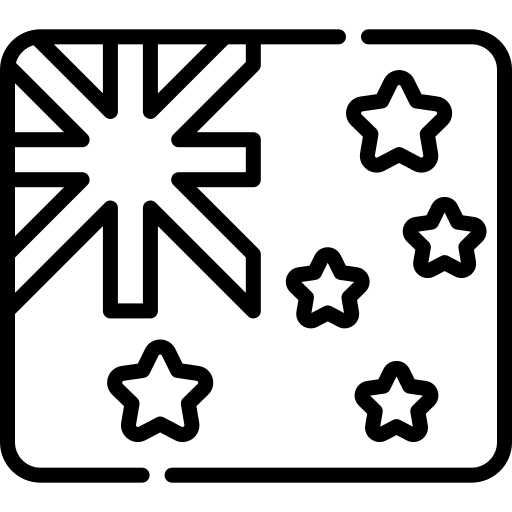
Local Australian Support
Expert assistance available every day.
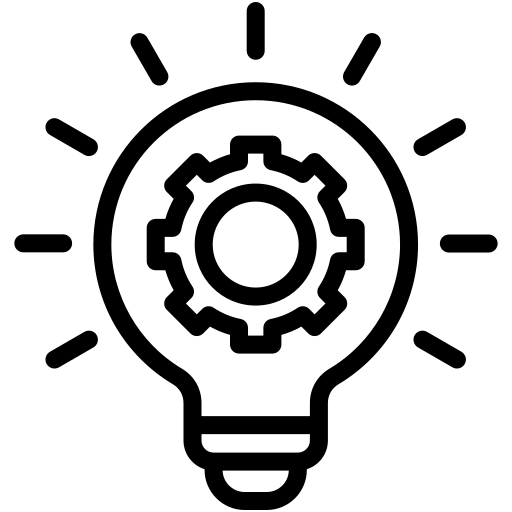
Tailored Solutions
Flexible communication tools to fit your business.
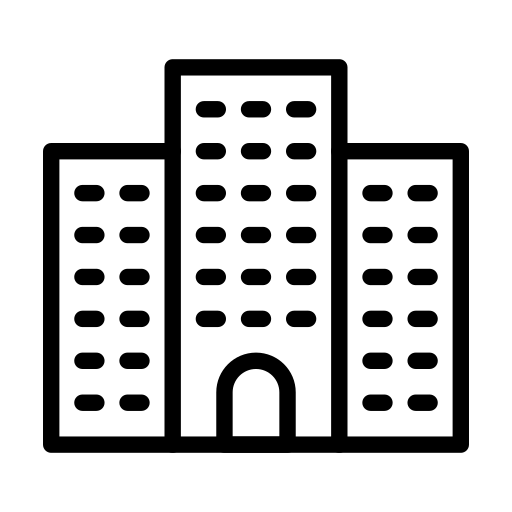
Enterprise-Grade Reliability
High efficiency backed by robust infrastructure.
Bring Your Own Handsets Or Purchase New Ones!
Compatible with over 200 VoIP handsets and devices, our platform ensures you can integrate both existing and new devices smoothly.
Pair your handset with our desktop software and mobile application.

Seamless Integration and Mobility with Bluehubcloud PBX
Experience the power of an all-in-one management portal packed with detailed reporting and analytics. Our softphones are fully compatible with Windows, iOS, and Android and are available as Desktop, Web Browser, and Mobile App versions. Stay connected and in control from anywhere with flawless integration and mobility.

3 Simple Steps to get Your Custom Bluehubcloud PBX Quote Today!
Upgrade to Bluehubcloud PBX – Unlimited Calls to Australian Mobiles & Landlines Included!
Ditch outdated systems and experience seamless, modern business communication. *Fair Use Policy applies.
1
Step 1. Choose Your Devices
Select the perfect solution for your business:
2
Step 2. Add additional accessories
Enhance your phone system with optional accessories:

Expansion Module
Extra keys & rich visual display for power users

Wireless Headset
Freedom to move while handling calls

Wired Headset
Crisp audio for uninterrupted conversations
3
Step 3 - Get rid of - Is your current internet up to the task? If you run high-bandwidth apps, a dedicated voice service ensures crystal-clear call quality:
Step 3. Get Your Instant Quote
Enter your details and receive a personalized quote instantly!
Feature-Rich Communication Suite
Connect your virtual numbers and access a comprehensive suite of advanced features that elevate your communication capabilities:

Auto-Attendant
Automate call management with smart routing and response systems.

Extensions
Create direct lines with unique extensions for team members.

Call Forwarding
Seamlessly direct calls to the right departments or staff.

Call Queue
Effectively manage high call volumes with sophisticated queuing.

Ring Groups
Ensure prompt responses by grouping extensions under one number.

Customizable Music on Hold (MOH)
Personalize the caller experience with bespoke music or messages.

Call Recording
Archive communications for training and compliance.

Fax to Email
Streamline fax handling by converting to email.

Call Screening
Better manage incoming calls with advanced screening features.

Auto-Provisioning
Automate device setups for efficiency.

Voicemail to Email
Ensure no message is missed with voicemail-to-email conversions.

SMS
Integrate text messaging seamlessly into your PBX system for swift communications.
Need Assistance? We’re Here to Help!
Our team is ready to answer any questions and guide you through the best phone system options for your business.
Top 11 Frequently Asked Questions (FAQ)
Q1: What is a Cloud PBX, and how does it work?
A Cloud PBX (Private Branch Exchange) is a modern phone system that operates entirely over the internet, eliminating the need for traditional phone lines and on-site hardware. It leverages cloud-based technology to manage and route calls, giving your business flexible and reliable communication.
Q2: How fast can I get my Cloud PBX up and running?
Once your order is complete and the necessary details are provided, our team typically sets up your system within 24 to 48 hours. Plus, you’ll receive a complimentary 1-hour onboarding session to help you get started with confidence.
Q3: Can I use my existing phones with the Bluehubcloud PBX system?
Absolutely! Our system is compatible with over 200 devices, so you can continue using your existing hardware while taking advantage of the full Bluehubcloud PBX feature set.
Q4: What kind of support do you provide if I encounter issues?
Our Australian-based support team is available daily to help you with any questions or technical challenges. Whether it’s setup guidance or troubleshooting, we’ve got you covered.
Q5: Can the Cloud PBX system scale as my business grows?
Yes, our solutions are designed to grow with your business. You can effortlessly add or remove users, devices, and features as your needs change, ensuring you always have the right setup.
Q6: Do I need a dedicated internet connection for the Cloud PBX?
A dedicated internet connection isn’t required, but it’s strongly recommended for optimal call quality—particularly if your business regularly uses bandwidth-intensive applications. Having a separate voice connection helps ensure stable, high-quality audio, especially if your current internet setup isn’t business-grade.
Q7: Can I manage the system remotely?
Yes, you can manage your Bluehubcloud PBX from anywhere using our intuitive web portal. Whether you're on-site or working remotely, you can access call settings, manage users, and customize your setup.
Q8: Are unlimited calls included with Bluehubcloud PBX?
Yes, our plans include unlimited national and mobile calls within Australia when using the Bluehub Softphone Extension License and other compatible options.
Q9: Does Bluehubcloud PBX integrate with other business tools?
Yes, our Cloud PBX integrates seamlessly with popular CRM systems and help desk applications. This allows you to enhance customer interactions and streamline communication within your business.
Q10: Can I change my plan if my needs change?
Absolutely. Depending on your agreement, you can upgrade, downgrade, or modify your plan at any time. Just contact our support team, and we’ll make the changes quickly and hassle-free.
Q11: How much do Bluehubcloud business phone systems cost?
We offer flexible and scalable pricing to suit your business needs. You can get an instant quote above; discounts are available for larger user numbers—If your still not sure please "schedule a call" to discuss your specific requirements.
Follow Us
Dive deeper into the Bluehubcloud world, where every Communication challenge finds its solution, and every business vision becomes achievable.

© Bluehub Unified Communications Pty Ltd 2025. All Rights Reserved.
©2025 BlueHub Cloud Limited. All rights reserved.







